Canon I-Sensys MF 112 Printer
Canon I-Sensys MF 112 Printer Product Specifications
Machine type
Mono Laser All-In-One
Available functions
Print, Copy, and Scan
Printer
Print speed
Single-sided: Up to 22 ppm (A4)
Printing method
Monochrome laser beam printing
Print Quality
Up to 2400 equivalent x 600 dpi
Print Resolution
600 x 600 dpi
Warm-up Time
Approx. 15 seconds or less from power on
First Print-Out Time
Approx: 6.5 seconds or less
Print margins
5 mm-top, bottom, left, and right
10 mm-top, bottom, left, and right (Envelope)
Toner saver mode
Yes
Advanced printing features
MF113w: Google Cloud Print Ready
iOS: AirPrint, Canon PRINT Business app
Android; Mopria certified, Canon Print Service Plug-in,
Canon PRINT Business app
Copier
Copy Speed
Single-sided: Up to 22 ppm (A4)
Copy resolution
Up to 600 x 600 dpi
Copy modes
Text/Photo, Text/Photo (High speed), Photo, Text
Multiple Copy
Up to 999 copies
Reduction/Enlargement
25-400% in 1% increments
Other features
Collate Copies, 2 on 1, 4 on 1, ID card copy
Scanner
Type
Colour
Scan Resolution
Optical: Up to 600 x 600 dpi
Enhanced: Up to 9600 x 9600 dpi
Scan speed
Single-sided mono: 2.4 sec/page (300x600dpi)
Colour scanning depth
24 bit/24 bit (input/output)
Greyscales
256 levels
Compatibility
TWAIN, WIA, ICA
Max. scan width
215.9mm
Scan to PC
MF112 :
TIFF/JPEG/PDF/Compact PDF/Searchable PDF1
Scan to Cloud
TIFF/JPEG/PDF/PNG3
Media Handling
Scanner Type
Flatbed
Paper input (Standard)
150-sheet cassette
Paper output
50-sheet
Media types
Plain paper, Recycled paper, Heavy Paper, Bond paper,
Label, Envelope
Media sizes
Cassette: A4, A5, B5, A6, Legal, Letter, Executive, Statement,
OFFICIO, B-OFFICIO,
M-OFFICIO, GLTR, GLGL, Foolscap, 16K,
Envelop (COM10, Monarch, DL, C5),
Custom sizes: Min. 76.2 x 127 mm Max. 215.9 x 355.6 mm.
Media weight
Cassette: 60 to 163 g/m4
Interface & Software
Interface type
MF112:
USB 2.0 Hi-Speed
Operating System Compatibility Of Canon I-Sensys MF 112 Printer
MF112 :
Windows®7 / Windows®8.1 / Windows® 10 /
Windows®Server2008
/Windows®Server2008 R2/ Windows®Server2012/
Windows®Server2012 R2
/Windows®Server2016、Mac OS X version 10.8.5 /
MacOS 10.13 & up Linux3
Print:
LPD, RAW, WSD-Print (IPv4,IPv6), IPP, IPPS
Scan:
WSD-Scan(IPv4, IPv6)
TCP/IP Application Services:
Bonjour(mDNS),
DHCP, Auto IP (IPv4), DHCPv6 (IPv6), BOOTP, RARP
Management:
SNMPv1, SNMPv3 (IPv4,IPv6) HTTP, HTTPS, SNTP
Security (wired):
IP/Mac address filtering, IEEE802.1X, SNMPv3,
SSL (HTTPS/IPPS)
Security (wireless):
WEP(64/128 bit), WPA-PSK(TKIP/AES), WPA2-PSK(AES)
Software and printer management
MF112 only:
MF Scan Utility,
Toner Status Tool
General Features
Recommended Monthly Print Volume
150 – 1,500 pages per month
Duty cycle
Max. 10,000 pages per month5
Processor Speed
MF112 :
175MHz
Memory
MF112 :
128MB
Control Panel
5 lines B&W LCD
Dimensions with trays (W x D x H)
372 mm x 320 mm x 255 mm
Installation Space (W x D x H)
372 mm x 531 mm x 504 mm
Weight
Approx. 8.9 Kg
Operating Environment
Temperature: 10 to 30ºC (50 to 86ºF)
Humidity: 20 to 80% RH (no condensation)
Power Source
220-240V(±10%) 50/60Hz (±2Hz)
Power Consumption
MF112 :
Maximum: Approx. 910 W
Standby: Approx. 4.3 W
Sleep mode: Approx. N/A
Power switch off: 0.5W or less
Typical Electricity Consumption (TEC): 0.5 kWh/week
Idle time required to enter sleep mode: 1-30 min (default: 1 min)
Idle time required to enter Auto Shutdown: 4 hours (default)
Consumables Of Canon I-Sensys MF 112 Printer
Cartridges
Cartridge 047 (1,600 pages8)9
Drum Cartridge 049 (12,000 pages)
















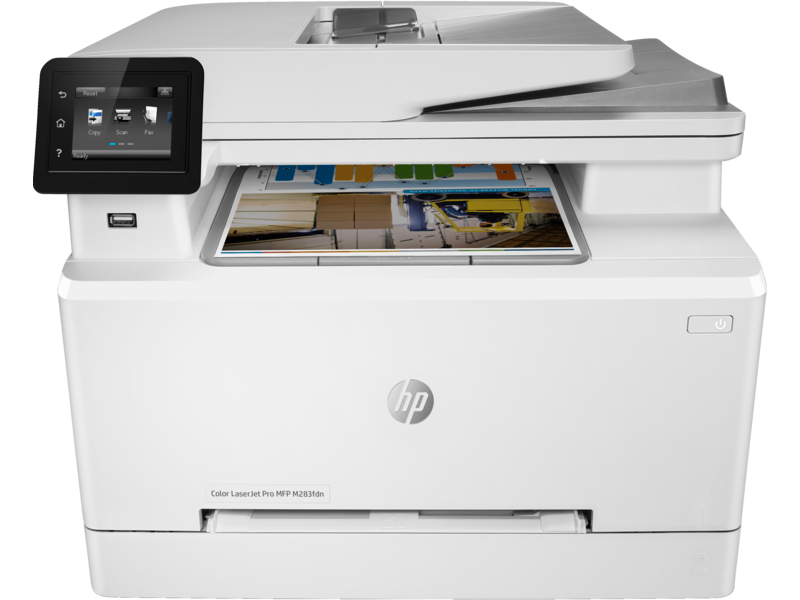




Reviews
There are no reviews yet.