Canon Pixma G2420 Printer
Canon Pixma G2420 Printer General Specifications
- Canon Pixma G2420 Printer
-
Model NumbersPIXMA G2420
-
FunctionsPrint, Scan & Copy
Printer Specifications
-
Print ResolutionUp to 4800 x 1200 dpi
-
Print Technology2 FINE Print Head (Black and Colour)
Refillable ink tank printer -
Mono Print Speedapprox. 9.1 ipm
-
Colour Print Speedapprox. 6.0 ipm
-
Photo Print SpeedBorderless 10x15cm : Approx. 45 seconds
-
Borderless PrintingYes
A4, LTR, 4″ x 6″ (10x15cm), 5″ x 7″ (13x18cm), 7″ x 10″ (18x25cm), 8″ x 10″ (20x25cm),Square 3.5” (89 mm x 89 mm), Square 5” (127 mm x 127 mm), Card Size 2.17” x 3.58” (55 x 91 mm)5 -
Two Sided PrintingManual operation
Cartridges and Yields
-
Standard Ink CartridgesGI-41 <PGBK>
GI-41 <C>
GI-41 <M>
GI-41 <Y> -
Cartridge Yield (Plain Paper)A4 colour documents printing
Black: 6,000 pages (Economy mode 7,600 pages)
Colour: 7,700 pages
* Estimated supplemental yield -
Cartridge Yield (Photo)10x15cm colour photo printing
Colour: 2,200 photos
* Estimated supplemental yield
Paper Support
-
Paper TypesPlain Paper
Photo Paper Pro Luster (LU-101),
Photo Paper Plus Glossy II (PP-201)
Matte Photo Paper (MP-101),
Glossy Photo Paper “Everyday Use” (GP-501)
High-Resolution Paper (HR-101N),
Envelope,
Photo Paper Plus Semi-gloss (SG-201),
Cardstock (manufactured by Neenah Paper and INKPRESS)
Greeting Card (manufactured by Avery and RedRiverPaper)
Canon Red Label Superior (WOP111)
Canon Oce Office Colour Paper (SAT213)
Restickable Photo Paper(RP-101)
Magnetic Photo Paper(MG-101)
Dark Fabric Iron on Transfers (DF-101),
Light Fabric Iron on Transfers (LF-101),
Double-sided Matte Paper (MP-101D) -
Maximum Paper InputRear Tray: Max. 100 sheets (plain paper)
-
Paper Sizes
A4, A5, A6, B5, LTR, LGL, 4″ x 6″ (10x15cm), 5″ x 7″ (13x18cm), 7″ x 10″ (18x25cm), 8″ x 10″ (20x25cm), Envelopes DL, Envelopes COM10,
Envelopes C5, Envelope Monarch Square 3.5” (89 mm x 89 mm), Square 5” (127 mm x 127 mm), Card Size 2.17” x 3.58” (55 x 91 mm)
[Custom size] width 55 mm – 216 mm, length 89 mm – 1200 mm
-
Paper WeightRear Tray: Plain paper: 64 – 105 g/m²
Canon speciality paper: max paper weight: approx. 275 g/m²
(Photo Paper Plus Glossy II PP-201)
Scanner Specifications
-
Scanner TypeCIS flatbed photo and document scanner
-
Scanner Resolution (Optical)600 x 1200 dpi
-
Line Scanning SpeedColour: 3.5 ms/line(300dpi)
Greyscale: 1.5 ms/line(300dpi) -
Scanning Depth (Input / Output)Colour: RGB each 16bit/8bit
Greyscale: 16 bit / 8 bit -
Maximum Document SizeA4/LTR (216 x 297 mm)
Copier Specifications
-
Copy SpeedsFCOT: Approx. 28 sec
sESAT: Approx. 2.6 ipm -
Multiple Copy99 copies (max.)
-
Copy FunctionsDocument Copying, Photo Copying, Borderless copy, 2-on-1 and 4-on-1 copy, Frame erase copy, ID copy
-
Copy Zoom25 – 400% (in 1% increments)
Fit to page
A5 to A4, B5 to A4, A4 to A5 and A4 to B5
Interface
-
Display Type & SizeFull Dot LCD
-
Display Languages32 Languages Selectable: Japanese, English (mm & inch), German,French, Italian, Spanish, Dutch, Portuguese, Norwegian, Swedish, Danish, Finnish, Russian, Czech,Hungarian, Polish, Slovene, Turkish, Greek, Simplified Chinese, Traditional Chinese, Korean,Indonesian, Slovakian, Estonian, Latvian, Lithuanian, Ukrainian, Romanian, Bulgarian, Croatian, Vietnamese
-
InterfaceHi-Speed USB (USB B Port)
-
Print Applications & MethodsEasy-PhotoPrint Editor Software
Canon Pixma G2420 Printer Software
-
Supported Operating SystemsWindows 10、Windows 8.1、Windows 7 SP1
The operation can only be guaranteed on a PC with pre-installed Windows 7or later.
The printer driver, IJ Printer Assistant Tool are available with the following OS.
Windows Server 2008 R2 SP1、Windows Server 2012 R2、Windows Server 2016、Windows Server 2019Chrome OSMac: macOS 10.12.6, macOS 10.12~macOS 10.15, macOS 11 13 -
Minimum System RequirementsWindows: 1.5GB or more
Note: for bundled software installation. The necessary amount of hard disk space is required.
Display: 1024 x 768 XGA -
Software IncludedPrinter Driver
IJ Printer Assistant Tool
Easy-PhotoPrint Editor (download)
Canon Pixma G2420 Printer Physical Features
-
Weightapprox. 6.4 kg
-
Dimensions (W x D x H)Approx. 445 x 330 x 167
-
Acoustic Noise Levelsapprox. 49.5dB(A)
-
Recommended Operating EnvironmentOperating Temperature: 5-35°C
Operating Humidity: 10-90%RH (no dew condensation) -
Power SourceAC 100-240V, 50/60Hz
-
Power ConsumptionOff: Approx. 0.2W
Standby (USB connection to PC): Approx. 0.6W
Standby (all ports connected): Approx. 0.6W
Time to enter Standby mode: 11minutes 2sec
Copying: Approx. 18W -
Typical Electricity Consumption0.18 kWh


















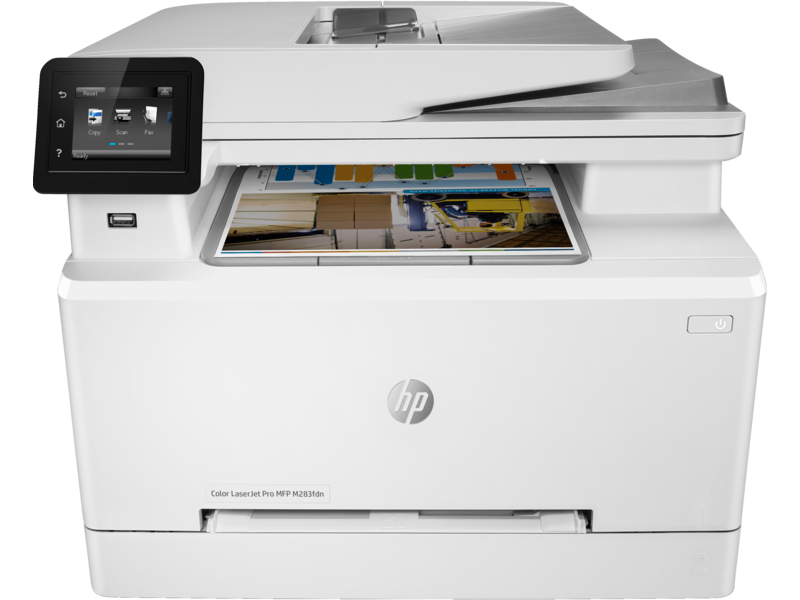




Reviews
There are no reviews yet.