Canon Image-Runner IR-2206 Printer
Specifications
Canon Image-Runner IR-2206 Printer
Machine type
Monochrome A3 Laser Multifunctional
Core functions
Print, Copy and Scan with standard C-EXV 42 Black Toner (yield: 10,200 pages)
Processor/Processor speed
Canon Dual Custom Processor/400 MHZ
Control Panel
8.9 cm (3.5 inch) monochrome Touchscreen
Memory
Standard: 256MB RAM
Interface Connection
USB 2.0 (Device) x 1
Paper Supply Capacity (A4, 80 gsm)
Standard: 330 sheets
Paper Cassette: 250-sheet
Multi-purpose tray: 80-sheet
Maximum: 330 sheets
Paper Output Capacity (A4, 80 gsm)
250 sheets
Finishing capabilities
Collate, Rotate & Collate, Group, Rotate & Group
Supported-Media-Types (Standard)
Multi-purpose tray:
Plain, Recycled, Thick, Colour, Transparency, Label, Envelope, Bond, Pre-punched
Cassette 1:
Plain, Recycled, Colour, Pre-punched
Supported-Media-Sizes (Standard)
Multi-purpose tray:
Standard size: A3, B4, A4, A4R, B5, B5R, A5, A5R, Envelope [No.10 (COM10), Monarch, DL, ISO-C5]
Custom size: 95 mm x 148 mm to 297 mm x 431.8 mm
Upper Cassette 1:
Standard size: A3, B4, A4, A4R, B5, B5R, A5R
Supported media weights
Multi-purpose tray: 64 to 128 gsm
Upper Cassette 1: 64 to 90 gsm
Warm-up Time
From Power On: 13 Seconds or Less*
From Sleep Mode: 4.3 Seconds
*Time from device power on, until copy ready (not print reservation)
Dimensions (W x D x H)
622 mm x 589 mm x 499 mm (standard configuration)
Installation Space (W x D)
1,023 mm x 1,285 mm (with cassette and left side door open and multi-purpose tray extended)
Weight
Approx. 28.7 kg (standard configuration, toner included)
Print Specifications
Printing method
Monochrome Laser Beam Printing
Print Speed (BW)
22 ppm (A4), 11 ppm (A3), 11 ppm (A4R), 13 ppm (A5R)
Print Resolution
600 dpi x 600 dpi
Page description languages
UFR II Lite (Standard)
Operating System
UFR II Lite:
Windows 7 / Windows 8.1 / Windows 10 / Windows Server 2008 / Server 2008 R2 / Server 2012 / Server 2012 R2 / Server 2016 / MAC OS X (from 10.9.5 or later)
Please refer to http://software.canon-europe.com/ for the availability of print solutions for other operating systems and environments including AS/400, UNIX, Linux and Citrix. Some of these solutions are chargeable.
Copy Specifications
Copy Speed
22 ppm (A4), 11 ppm (A3), 11 ppm (A4R), 13 ppm (A5R)
First Copy Out Time (A4)
Approx. 7.4 seconds or less
Copy resolution
Reading: 600 dpi x 600 dpi
Printing: 600 dpi x 600 dpi
Multiple Copies
Up to 999 copies
Copy Exposure
Automatic or Manual (9 Levels)
Magnification
25% – 400% (1% Increments)
Pre-set Reductions
25%, 50%, 70%
Pre-set Enlargements
141%, 200%, 400%
Scan Specifications
Type
Standard Flatbed (Platen)
Acceptable origin type, height, and weight
Sheet, Book, 3-Dimensional Objects (Height: up to 40 mm, Weight: up to 2kg)
Supported media sizes
Max. scanning size 297 x 431.8 mm
Scan Speed (BW/CL; A4)
Single-sided: 23 ipm (300dpi)/12 ipm(300 dpi)
2-sided to 2-sided: manual via platen glass
Scan Resolution
BW Scan: 600 x 600 dpi
CL Scan: 300 x 600 dpi
Pull Scan Specifications
MF Scan Utility can be downloaded from Canon Business Product Support Site
(http://software.canon-europe.com/)
Supported OS: Windows 7/8.1/10
Windows Server 2008 / Server 2008 R2 / Server 2012 / Server 2012 R2 / Server 2016 / Mac OS X (from 10.9.5 or later)
Scan Method
MF Scan Utility
Environmental Specifications
Operating Environment
Temperature: 10 to 30 ºC (50 to 86 ºF)
Humidity: 20 to 80 % RH (no condensation)
Power Source
220-240 V (±10 %), 50/60 Hz (±2 Hz), 2.7 Amp
Power Consumption
Maximum: Approx. 1.5 kW
Printing: 435 W
Standby: 10.1 W
Sleep Mode: Approx. 2.0 W
Plugin Off: Approx. 0.1W
Typical Electricity Consumption (TEC) rating: 0.8 kWh
Consumables
Toner Cartridge/s
C-EXV 42 Black Toner (First toner bottle included in the box)
Toner yield (estimated yield @ 6% coverage)
10,200 pages (A4)


























































































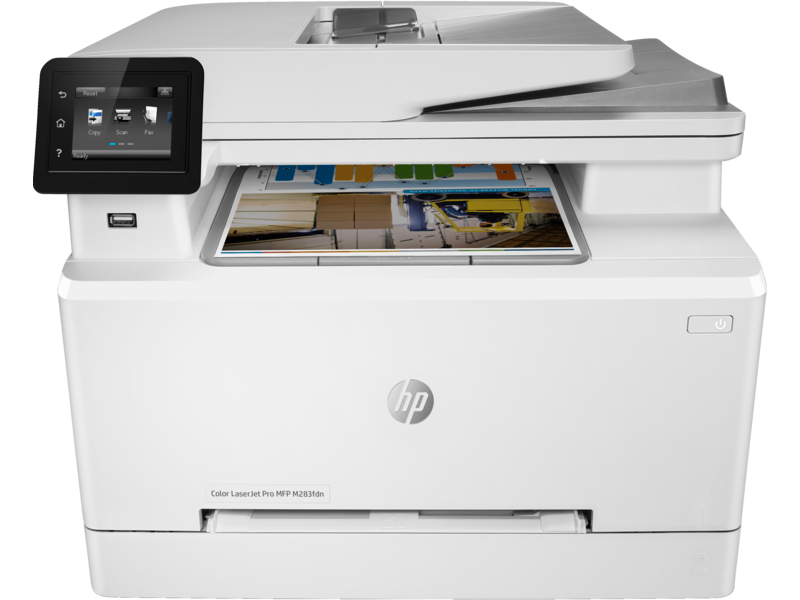




Reviews
There are no reviews yet.